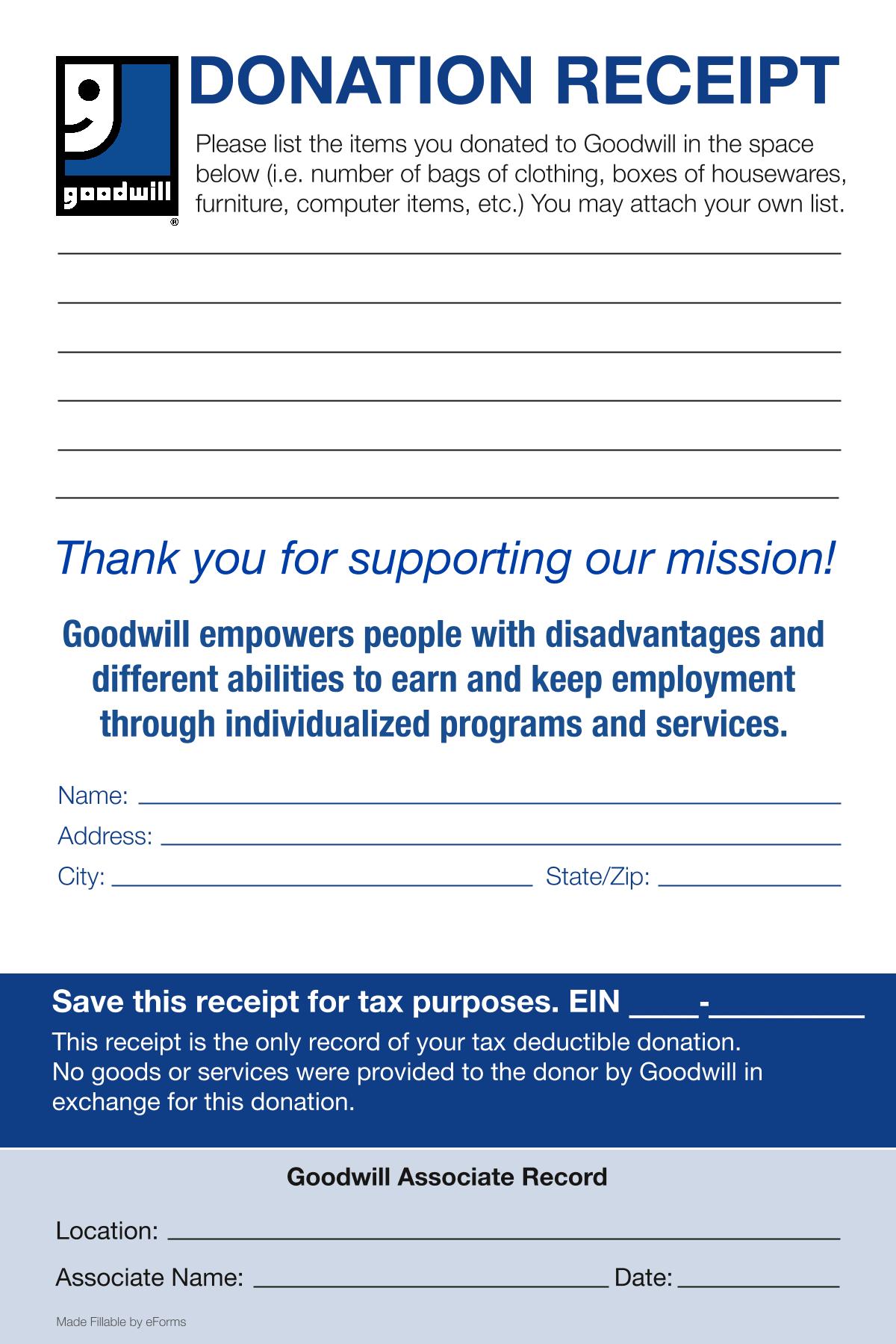Providing goods and money for Goodwill donations is a very positive and encouraging gesture. Did you know that you can claim tax deductions on these donations?
Goodwill donation receipts are valuable documents that can save you a lot of money in taxes. For that purpose, these receipts need to be crafted well and suffice the official requirements.
You can download a Goodwill donation receipt form and use it whenever you need to create a receipt. Keep reading to know more about these forms and how to use them:
What is a Goodwill Donation Receipt?
A Goodwill donation receipt is a written acknowledgment of the money and goods you have donated to Goodwill charity. This receipt helps claim tax deductions on the net income.
Since Goodwill donations generally involve goods, the donor has the power to estimate the monetary value of the goods they donated. However, it is essential not to exaggerate these estimations since the receipts can be evaluated during audits.
How to Fill Out a Goodwill Donation Receipt?
Goodwill donation receipts are pretty easy to fill out. Follow the steps below to do it yourself:
Step 1: Download the Goodwill donation receipt form
Downloading the Goodwill donation receipt form online will save you the trouble of creating the template yourself or hiring a professional. These forms generally have a standard template, so no modification in the structure is required.
Step 2: Description of Donations
Mention all the items that you are donating to Goodwill. Every item should be listed separately. For products like electronics, enter a serial number with the product if available.
In case you are donating multiple numbers of the same items (for example- two shirts), you do not have to list them separately. You can simply mention the number of items next to the item name.
Step 3: Provide a Dollar Estimate
Give a general estimate of the monetary value of every item on the list. There is a Goodwill donation valuation guide (provided below) for donations of common items. You can write off the value of each item by checking this list.
In case the item you donated isn’t listed in the guide, you can give your estimate for it. However, use your fair judgment for the estimate and be sure not to exaggerate it for fraudulent tax deductions.
Step 4: Donor Details
Provide the details of the donor, such as their name, address, city, and zip code.
Step 5: Donee Details
Mention the Entity Identification Number (EIN) of the Goodwill Chapter, which is receiving the donation. You can obtain the EIN by making a phone call to the local Goodwill office. The associate receiving the donation can also provide this number.
Fill in the address of the Goodwill office where the donation is made. The donation receipt requires the signature of the Goodwill associate, along with the date.
Goodwill Donation Valuation Guide
To provide the dollar estimate of commonly used items, you can use these values available from the Goodwill donation valuation guide.
Clothing and Accessories
- Business Suit $12
- Coat/Jacket $8
- Dress $7
- Jeans $6
- Shoes $6
- Pants/Skirts $5
- Sweater $5
- Purse $5
- Shirt/Blouse $4
- Accessories $2
Houseware
- Bike $10
- 6 Piece Dish Set $6
- Framed Art Work $4
- Figurines $3
- Assorted Sporting Goods $2
- Pot/Pan $2
Electronics & Media
- Desktop Computer $150
- Stereo $10
- Microwave $10
- Small Appliances $8
- Lamp $6
- Video Game $3
- DVD/CD $2
- Book $1
- VHS Tape $1
Furniture
- Standard Sofa $75
- Dining Room Set $75
- Patio Set $50
- Dresser $25
- Recliner $20
- Entertainment Set $20
- End Table $10
- Coffee Table $10
- Computer Desk $10
- Standard Sofa $75
Endnotes
Using a proper Goodwill donation receipt is essential if you want to claim tax deductions and be answerable in the event of an audit. The IRS has set strict requirements regarding these receipts, which is why downloading the proper receipt template is recommended.